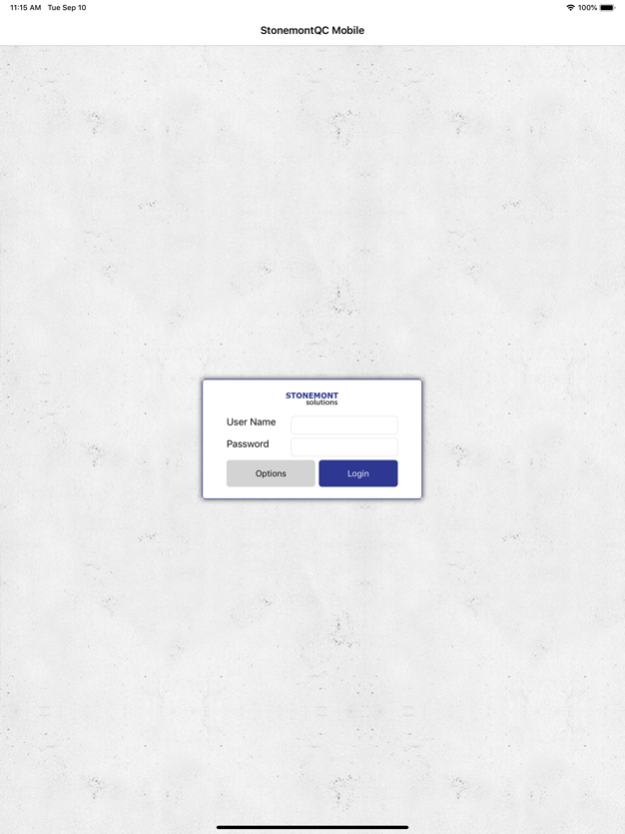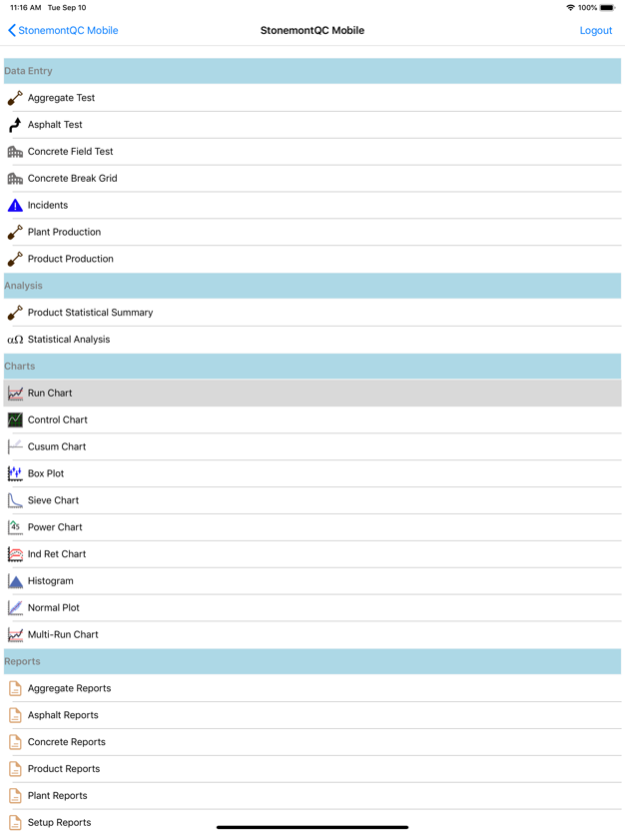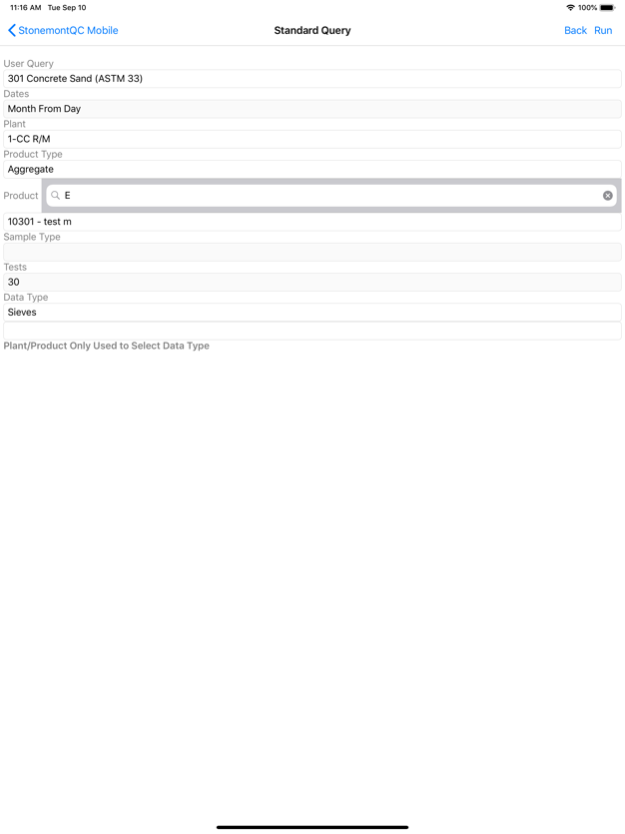StonemontQCM 1.4
Continue to app
Free Version
Publisher Description
Stonemont Solutions develops quality control, plant flow modeling, and mix design software for the construction materials industry. Our integrated software product is for aggregate, asphalt, and concrete. We offer solutions that easily scale from the single plant operator to the largest producers. Our centrally managed editions provide real-time data access and analysis of your products. Our automation of the quality control and mix management processes will save you tremendous time and money.
Dec 10, 2020
Version 1.4
Added Alt ID and cast break/time to concrete field entry
Added concrete specimen pickup to map current location to job location
Added support to upload documents on aggregate and asphalt samples
Added support for all plants on concrete break grid
Added external option to technician setup
Added Aggregate, Asphalt, and Concrete options to Sample Methods
Fixed issue initializing concrete breaks for metric mixes
About StonemontQCM
StonemontQCM is a free app for iOS published in the Office Suites & Tools list of apps, part of Business.
The company that develops StonemontQCM is Stonemont Solutions, Inc.. The latest version released by its developer is 1.4.
To install StonemontQCM on your iOS device, just click the green Continue To App button above to start the installation process. The app is listed on our website since 2020-12-10 and was downloaded 0 times. We have already checked if the download link is safe, however for your own protection we recommend that you scan the downloaded app with your antivirus. Your antivirus may detect the StonemontQCM as malware if the download link is broken.
How to install StonemontQCM on your iOS device:
- Click on the Continue To App button on our website. This will redirect you to the App Store.
- Once the StonemontQCM is shown in the iTunes listing of your iOS device, you can start its download and installation. Tap on the GET button to the right of the app to start downloading it.
- If you are not logged-in the iOS appstore app, you'll be prompted for your your Apple ID and/or password.
- After StonemontQCM is downloaded, you'll see an INSTALL button to the right. Tap on it to start the actual installation of the iOS app.
- Once installation is finished you can tap on the OPEN button to start it. Its icon will also be added to your device home screen.